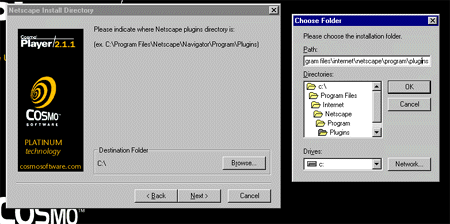If you have chosen to install CosmoPlayer on a Netscape browser, you may, but not always, see the following popup box.
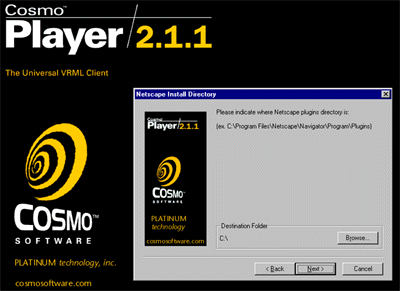
This popup box is being used to request the location of your Netscape "Plugins" directory. The installation program is asking for this information because it has tried, and has been unsuccessful at finding the directory on its own. DO NOT just press the "Next" button. If you do, the installation program will pretend like it is installing CosmoPlayer properly, but in actually, it is not. Instead you must use the "Browse" button to search through your hard drive to find the location of the Netscape "Plugins" directory yourself.
Below is a screen-shot example from my personal computer showing the proceedure for finding the proper location of the "Plugins" directory. Notice the secondary popup box that searches through the computer's directory heirarchy. Also notice that within the secondary popup box I have actually opened the "Plugins" directory before I click the "Ok" button to proceed. Once you have properly selected the directory click the "Ok" button. If the proper directory path to the "Plugins" directory is displayed in the "Desitnation Folder" area of the first popup box, then click the "Next" button.